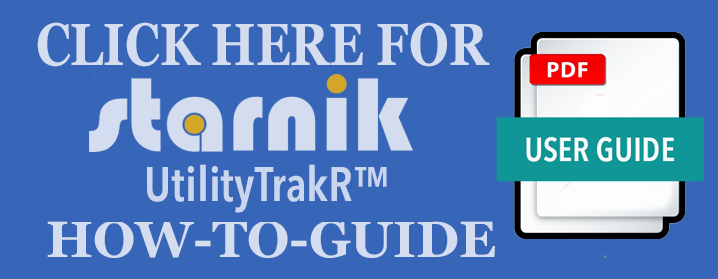MAKE A UTILTITY PAYMENT
is our primary tool for invoicing and accepting payments. Please use the information below to help you setup your Starnik account and to troubleshoot login and payment issues. If you are still unable to make a payment, please complete the form below and a customer support representative will contact you to assist with completing your payment.
LOGIN ISSUES: usually result from accessing the wrong website address. The correct web address for Aviano Home Fuels - Starnik is:
WALKTHROUGH: The following link will help you get started with Starnik and also show you how to add payment methods, setup eBill, and AutoPay.
WALKTHROUGH: The following link will help you get started with Starnik and also show you how to add payment methods, setup eBill, and AutoPay.
TROUBLESHOOTING: One of the most common errors received by clients when trying to add a payment method or when trying to pay online is an AVS mismatch. This occurs when the address entered is not matching the address on file with the card issuer. This occurs most often when using debit cards and/or listing your physical (Italian) address as the billing address. It is best to use your PSC address or stateside address that matched the billing address associated with the card you are trying to use. Alternatively, you can use a different card.
IF ALL ELSE FAILS: Complete the request form below and a customer service representative will contact you via telephone to assist your will completing your payment.
IF ALL ELSE FAILS: Complete the request form below and a customer service representative will contact you via telephone to assist your will completing your payment.
UTLITY PAYMENT ASSISTANCE REQUEST
Something Went Wrong!
Try you request again. If you continue to see this message, contact Home Fuels at DSN 632-5083.